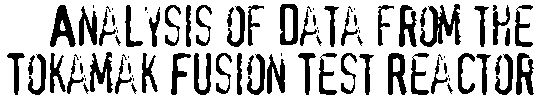|
||||||||||||||||||||||||||||||||||||||
Explore the data from a fusion energy experiment and begin to understand the complexities of the problem. If you succeed, you can help change the world by providing unlimited clean energy. To take part, answer the 5 questions on the following pages. E-mail your results to the Fusion Wizard. If you answer all 5 questions correctly, you can submit your picture and will receive the rank of Research Assistant.
The Procedure
In all of our investigations of TFTR [princeton plasma physics lab's tokamak reactor] raw data we will study how a particular input quantity affects plasma performance. The input quantity of interest is systematically changed in a series of different plasmas (called "shots" and given a unique number) while all other quantities are held constant. We then study how the performance variables are effected by changing input power. In our first investigation, the variables of interest are plasma current , the input variable, versus output fusion power, the performance variable.
![]()
![]()
![]()
The table below lists all of the input variables and performance variables with a link to their definitions in the glossary:
| INPUT VARIABLES | Plasma Current Beam Input Power Total Input Power Toroidal Magnetic Field Central Electron Density |
| PERFORMANCE VARIABLES | Stored Energy Energy Confinement Time Output Fusion Power |
![]()
![]()
![]()
The plotting routine below allows you to plot two different variables (data types) for up to 5 different plasmas (shots). To plot the plasma current on the top and the neutral beam input power on the bottom for shots 45606 and 41087 you would do the following:
[a list of shot numbers will be provided during the analysis]
- Choose Plasma Current from the choices on the left (top plot) and Beam Input Power from the choices on the right (bottom plot).
- Enter 45606 for the first shot number on the left [black line] and 41087 right below it [red line] for the second. (These numbers will be used automatically for the bottom plot.)
- Click "Plot" with your mouse.
Give it a try! (Check your plot here!)
Once you are comfortable with plotting different variables, it's time to begin Exercise 1.
home - about fusion - interactive physics - ask a physicist - virtual tokamak