|
||||||||||||||||||||||||||||||||||||||
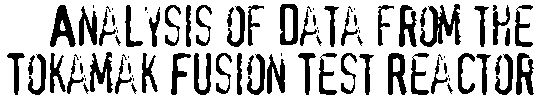
Exercise #3
home - about fusion - interactive physics - ask a physicist - virtual tokamak
| THE INTERNET PLASMA PHYSICS EDUCATION EXPERIENCE | |||||||||||||||||||||||||||||||||||||||||
|
|
||||||||||||||||||||||||||||||||||||||||
|
home - about fusion - interactive physics - ask a physicist - virtual tokamak |
|||||||||||||||||||||||||||||||||||||||||
Copyright © 2001 IPPEX ONLINE
all rights reserved.